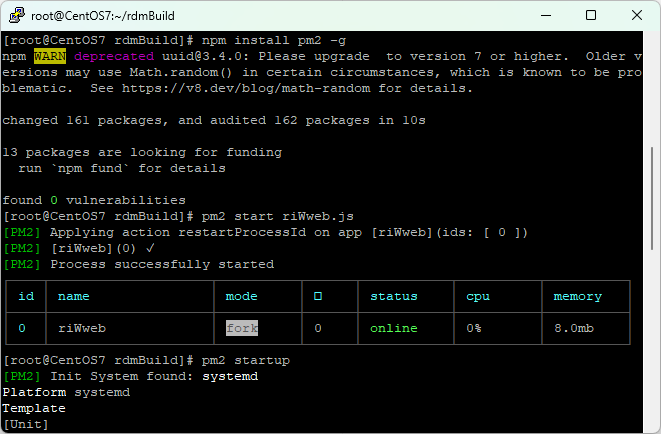Getting Started
rdmBuild can be installed on any Linux server. The following documentation is focused on CentOS 7 and above.
Link to the Github Repository: https://github.com/rdminfinity/rdmBuild
rdmBuild can be installed on any Linux server. The following documentation is focused on CentOS 7 and above.
Link to the Github Repository: https://github.com/rdminfinity/rdmBuild
The main requirement for rdmBuild is NodeJS.
Optionally, Git and PM2 help with the deployment process.
First, enable the Extra Packages for Enterprise Linux (EPEL) to install NodeJS in CentOS 7:
yum install epel-release
Then, install NodeJS and NPM:
yum install nodejs npm
Optionally, install Git to clone rdmBuild from GitHub
yum install git
To make sure NodeJS is installed correctly, run the following command:
node -v
It should output the installed NodeJS version.
First, install NodeJS and NPM:
dnf install nodejs npm
Optionally, install Git to clone rdmBuild from GitHub:
dnf install git
To make sure NodeJS is installed correctly, run the following command:
node -v
It should output the installed NodeJS version.

Go to the folder where rdmBuild will be installed.
Inside that folder, run the following command to download the source code from GitHub:
git clone https://github.com/rdminfinity/rdmBuild.git
This should create a directory called rdmBuild. Go to that directory:
cd rdmBuild
Install the requirements for rdmBuild using the following command:
npm install
To start rdmBuild, run the following command:
node riWweb.js
Note that this will run rdmBuild in your linux terminal. Once you [Ctrl] + [C] or close your terminal, rdmBuild will stop working.
To enable rdmBuild to run in the background, and to launch on boot, see the next section.
Download the zip file from GitHub:
https://github.com/rdminfinity/rdmBuild
Use an FTP program to upload the zip file to the folder where rdmBuild will be installed.
Now, on the linux terminal, go to the same folder where rdmBuild is found.
cd /path/to/rdmBuild
Install the requirements for rdmBuild using the following command:
npm install
To start rdmBuild, run the following command:
node riWweb.js
Note that this will run rdmBuild in your linux terminal. Once you [Ctrl] + [C] or close your terminal, rdmBuild will stop working.
To enable rdmBuild to run in the background, and to launch on boot, see the next section.
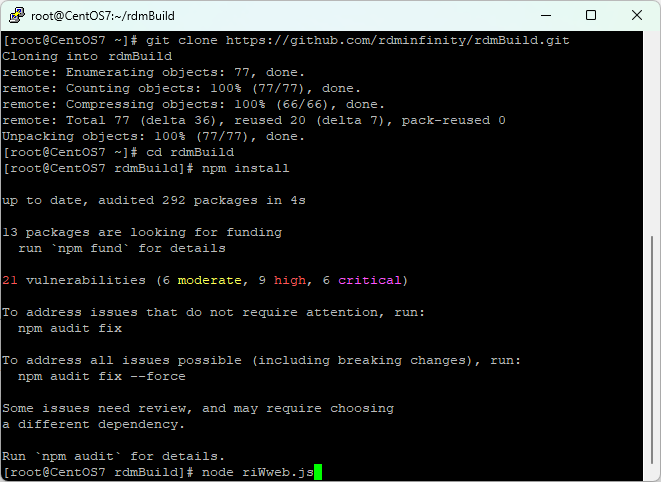
To enable rdmBuild to start on boot, or to restart when the linux server is reboot, PM2 must be installed.
To install PM2, run the following command:
npm install pm2 -g
Then, run rdmBuild using PM2:
pm2 start riWweb.js
After that, enable PM2 to launch on reboot:
pm2 startup
Finally, save the current list of programs running in PM2 to launch on boot:
pm2 save